

arbn well
Features
User friendly interface
The web platform is designed to highlight actions and alerts. It displays real-time data and summary statistics and allows the user to identify trouble spots, explore likely causes for complaints, view alerts, and change settings.
RAG performance status
Customised settings for parameter thresholds
Reports and alerts
Integrations
Dashboard for real-time visualisation
Centralised overview or deep-dive analysis
Heat-map analysis and video playback
![User friendly interface]()
Seamless integration with international standards and certifications
The arbn well platform integrates with building certification platforms
and provides a streamlined process for certification e.g. RESET Air, LEED, Arc Re-entry
![Seamless integration with international standards and certifications]()
Interactive App to collect occupant feedback
Building occupants interact with the arbn well solution through our app, which can be accessed from a mobile phone, PC, or other device.
Automated collection of feedback or survey data
Perceptions of environmental conditions to enhance understanding of operational performance
![Interactive App to collect occupant feedback]()
Parameter alerts
Alerts can be triggered when a measured parameter, such as temperature or CO2, exceeds a customised threshold.
![Parameter alerts]()
Multi-sensor Monitor
Our Air Quality monitor is RESET Air accredited and meets the requirements of WELL v2.0. Parameters measured include:
Temperature
Relative Humidity
Carbon Dioxide (CO2)
Particulate Matter (PM1.0, 2.5, 4.0, 10)
Total Volatile Organic Compounds (TVOC)
![Multi-sensor Monitor]()
Plug and Play Technology
The multi-sensor monitors are deployed in a private, secure Zigbee network. A Zigbee gateway connects to the host network via an Ethernet port.
The monitors and gateway connect when plugged into the AC/DC adapter supplied with each device. When the gateway is connected to a DHCP enabled Ethernet port it will connect securely to our cloud-based server. The only requirements from the host site are:
1. Power socket for each monitor
2. Power socket for each gateway
3. Stable internet connection via Ethernet network
User friendly interface
The web platform is designed to highlight actions and alerts. It displays real-time data and summary statistics and allows the user to identify trouble spots, explore likely causes for complaints, view alerts, and change settings.

Seamless integration with international standards and certifications

Interactive App to collect occupant feedback
Building occupants interact with the arbn well solution through our app, which can be accessed from a mobile phone, PC, or other device.

Parameter alerts
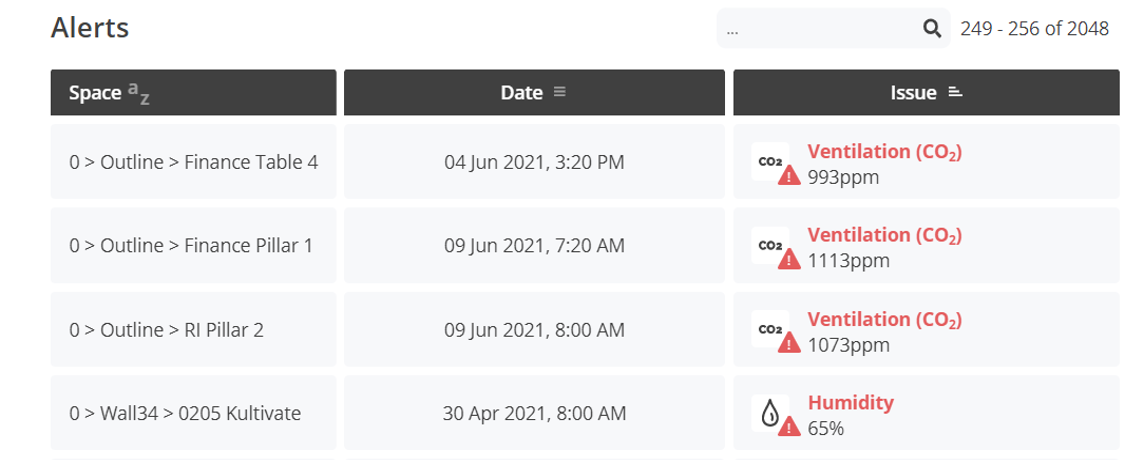
Multi-sensor Monitor
Our Air Quality monitor is RESET Air accredited and meets the requirements of WELL v2.0. Parameters measured include:

Plug and Play Technology
The multi-sensor monitors are deployed in a private, secure Zigbee network. A Zigbee gateway connects to the host network via an Ethernet port.
The monitors and gateway connect when plugged into the AC/DC adapter supplied with each device. When the gateway is connected to a DHCP enabled Ethernet port it will connect securely to our cloud-based server. The only requirements from the host site are: